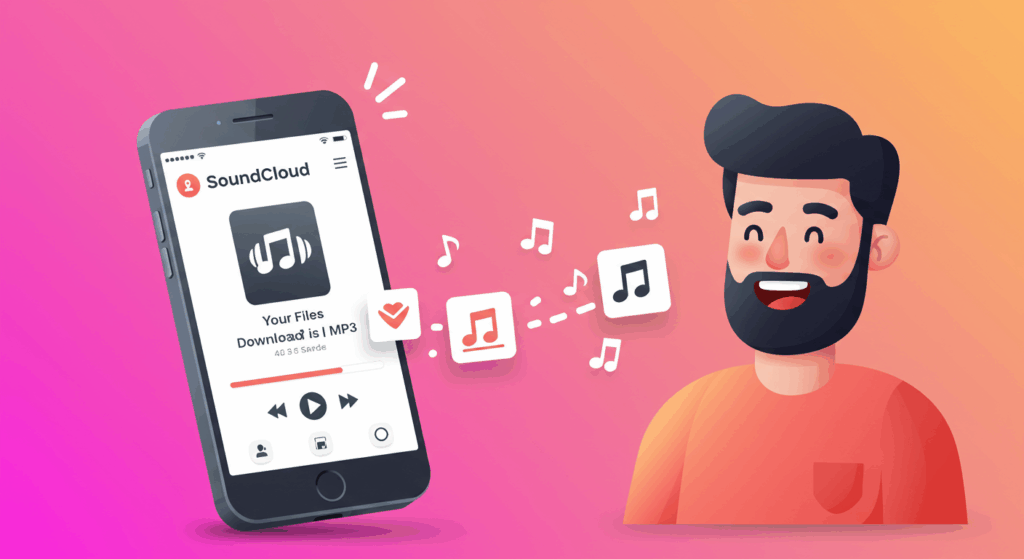Example: https://soundcloud.com/jroomy/birds-sound
Searching for a user-friendly SoundCloud to MP3 converter? Anyone who wishes to preserve their favorite tracks can use this tool. You can download your favourite songs quickly, safely, and for free without any complicated steps or odd websites.
Here’s how it works (it’s as easy as it looks)
This is simple to do, but just in case you need a little help, here’s a quick guide to walk you through it. Think of it like giving your music library a quick upgrade. In just a few clicks, you can turn any of your favourite SoundCloud tracks into MP3 files. That means you can listen to them offline, save them for later, or take them with you wherever you go — no internet needed.
Step 1: Copy the LinkFind the song you want on SoundCloud, and copy the link from your browser’s address bar. |
Step 2: Paste It HerePaste that link right into the box. |
Step 3: Click DownloadSimply press the “Download” button, and our downloader will take care of the rest. Your MP3 will take a few seconds to download. |
Why You’ll Enjoy Using This Tool
The reason I built this SoundCloud downloader was because I was sick of other sites that were slow, confusing, or full of ads. Here’s my promise to you:
- ✅ Full HD Quality: All of the tracks are converted into excellent 320kbps MP3 files. No more MP3 files with low quality.
- ✅ Download entire Playlists: Found an awesome playlist? To listen to the full Soundcloud playlist, simply copy and paste the playlist’s URL from the address bar.
- ✅ 100% free to use: No download restrictions, and no downloads behind “premium” features. This tool is free because it’s easy to use and accessible.
- ✅ We Respect Your Privacy: I’m not interested in your data. The site is secure, and I don’t keep any record of what you download.
- ✅ No Annoying Sign-Ups: Who has time for that? Just come here, get your song, and get on with your day.
Your Questions, Answered
If you’re wondering about something, you’re probably not alone. Here are a few questions people often ask.
So, is this whole thing legal?
This is the big one, right? Here’s my honest take: You should always respect artists and copyright. This tool is developed for you to download content you have the right to, like your own tracks, public domain audio, or songs from artists who are cool with it. Think of it as a tool—it’s up to you to use it responsibly.
I downloaded the song, but I can’t find it!
Don’t worry, it’s not lost! Your computer almost always puts it in your “Downloads” folder. On your phone, check the “Files” app. A pro tip for Chrome users: press Ctrl + J (or Cmd + Shift + J on a Mac) to see a list of all your recent downloads. You’ll find it there!
Why is the song just playing instead of downloading?
Sometimes, browsers think you want to listen right away. If that happens, right-click on the screen where it’s playing and choose “Save As…”. That will let you save the MP3 file properly.
Want to Geek Out a Little? Here’s the Deeper Dive.
For those who are curious, here’s a little more about what’s going on behind the scenes. SoundCloud is an amazing place for discovery, but it’s built for streaming, not for saving. When you want to listen offline, you need a way to save it for offline use. That’s all this tool does. It takes the public link you provide, finds the audio stream, and downloads it as a standard MP3 file—a format that works on literally any device. I made sure the SoundCloud to MP3 process is super simple and gives you the best quality MP3 files. Whether you’re a DJ or just want to save a great track you found, you’ll get crisp, HD audio for your offline listening. It’s all about keeping it easy and high quality.